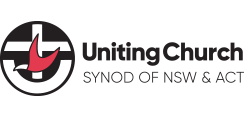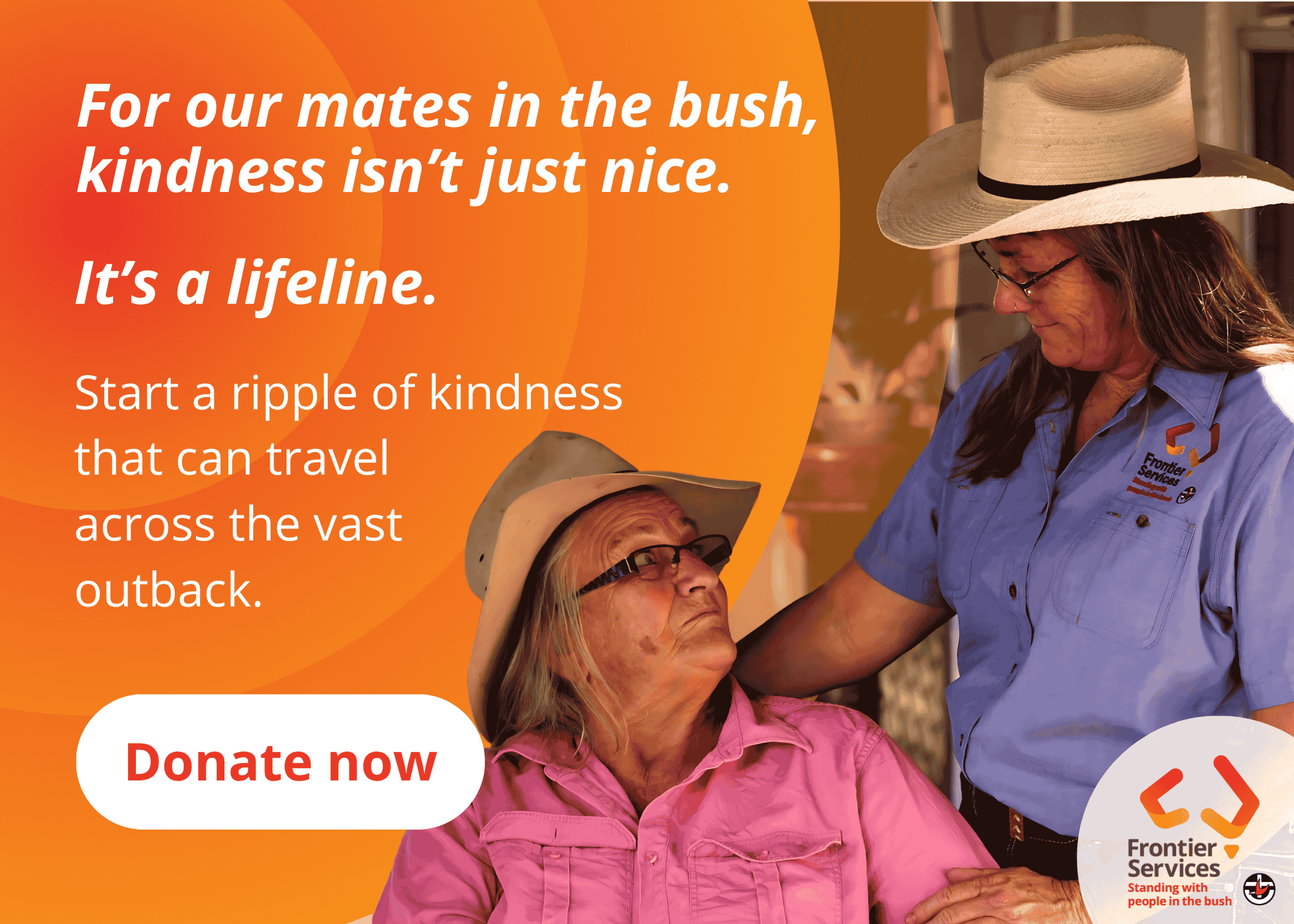Social media is here to stay, even if specific platforms disappear and are replaced by others. Social media is a vital ministry tool for congregations, both for members and for reaching the wider community. No-one under 60 (70?) will visit a church without looking at your website; a link to your social media presence will show them the dynamic nature of your congregation’s life. The tips that follow are about the most common platform, Facebook, but apply to many others.
Tips
1. Know why you are doing it! While social media is important, don’t have a Facebook page just because someone said you should. It’s OK just to aim for “so that we are visible”, but also think about what else. Are trying to build community within the congregation? Publicise events? Engage in public debate?
2. Coordinate a three-fold strategy for your social media presence, website and newsletter. Know what you are trying to do with each (e.g. intended audience), but also have each “pointing towards” the other. Have a common theme across the three tools, e.g. visuals such as banner pictures and profile pictures/logos as well as tone and style of content.
3. Know the difference between a profile, page and group.
- A “profile” is what an individual has. DO NOT set up a profile for a congregation or organisation. First, it lacks the tools of a page. Secondly, it is actually a breach of Facebook rules and might be taken down. Thirdly, it looks unprofessional and amateur. (A profile is for someone you can be “friends” with.)
- A “page” is what an organisation has. You are able to create events, schedule posts, and see how many people you are reaching. (A page is something that you “like”.)
- A “group” is for people who are on Facebook to communicate with one another around a particular issue or activity (eg a community garden or fellowship group). It can be “open” (anyone can see what’s posted, comment or join), “closed” (anyone can see what’s posted, but can’t comment and have to ask or be invited to join), or “secret” (only visible to members who have to be invited to join). Most church groups would be closed or secret.
4. Aim for a variety of content. Don’t think of Facebook as just a means of promoting events. Generate likes and views through quirky and provocative posts, including humour and links to articles, videos and photos. Publish news of things that have happened, such as photos of events, as well as exciting things that happened in worship each Sunday. Stimulate conversation in the comments.
5. Post regularly, at least once per week, preferably more.
6. To help with #5, learn to use the schedule function on your page. For instance, if you have an event coming up in six months, post monthly (at different times of the day/days of the week) for five months, then weekly leading up to the event. Schedule posts to appear early in the morning on Good Friday, Easter Day, Christmas Day, etc. Consider having a prayer for the week or month that appears every Monday morning.
7. Think about who you are trying to reach and what time they are likely to be online.
Deliberately post/schedule for different days of the week and times of day to catch different audiences. For instance, parents with young children will be off-line 4-7, so aim to post late evening or early morning.
8. The person who leads in managing your Facebook page should be someone who is active on Facebook in their own right to ensure that they understand the nature of the medium. However, do have at least two, preferably three, people managing your page: it is a congregation’s ministry, not an individual’s platform.
9. Monitor your page daily and be prepared to delete inappropriate comments, although recognising that it is a provocative and playful medium.
10. Ask members of the congregation, friends and other organisations to share your posts. This helps you reach a wider audience, but do the same for them.
11. “Like” other churches and secular organisations and businesses in your community. Comment positively on them. Thank them for support. This is both neighbourly and generates traffic to your page.
12. Facebook favours photos over text in posts to show in people’s newsfeeds.
Create clear and colourful photo format flyers (jpg, tif, etc) and post as a photo. Follow up events with news and a photo afterwards.
13. Use the “event” function on Facebook, even if you are asking people to RSVP another way. Events sit under their own tab as well as appearing in newsfeeds.
Selected Uniting Church online resources
- The Synod’s microsites project website has useful tips on things like the use of photos and connecting with audiences on websites that are equally applicable to social media.
- Creating a safe online community.
- Synod media guidelines and toolkit.
Rev. Dr Rob McFarlane is Presbytery Ministry Leader for Parramatta Nepean Presbytery