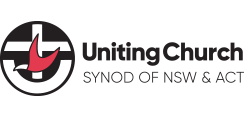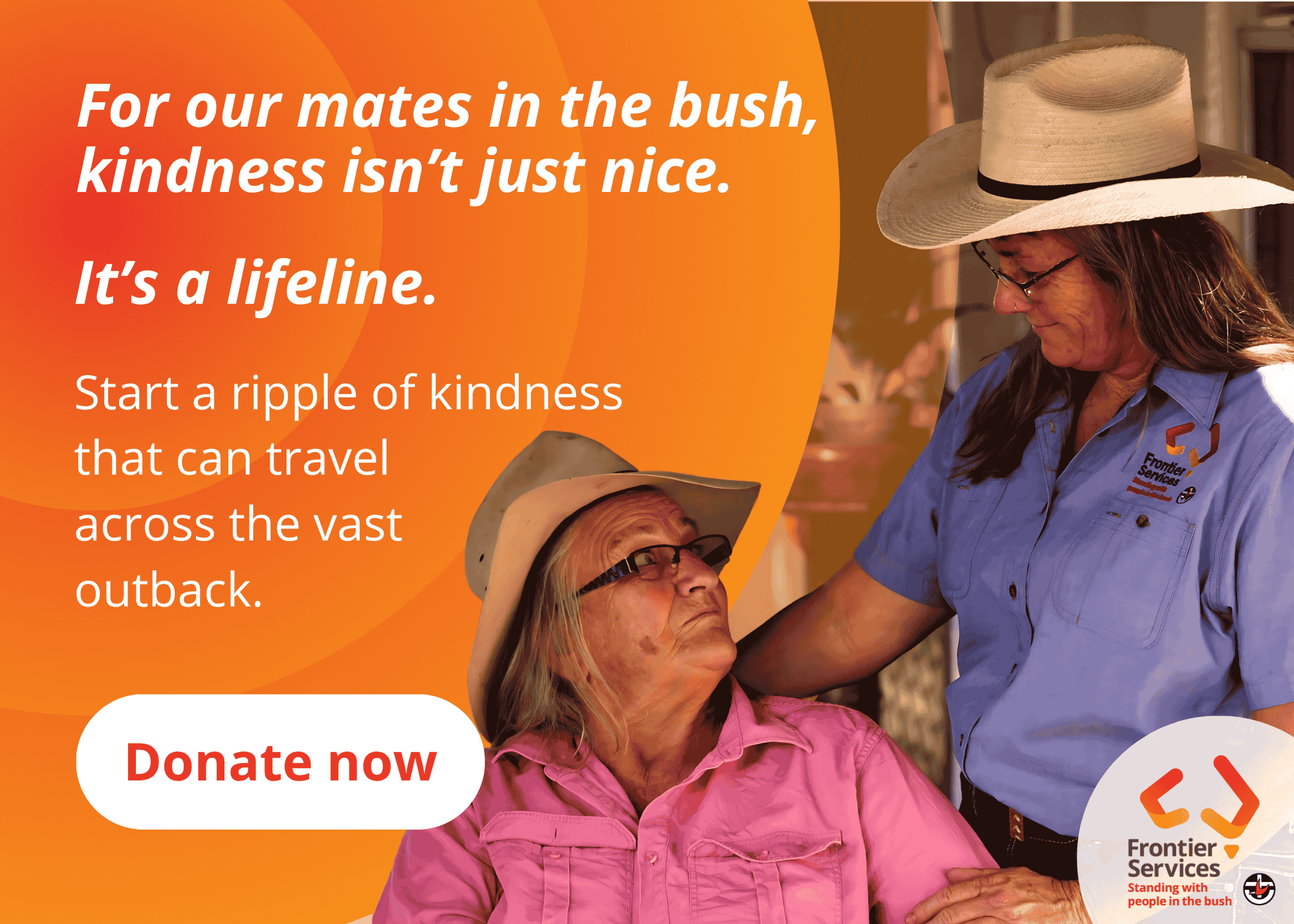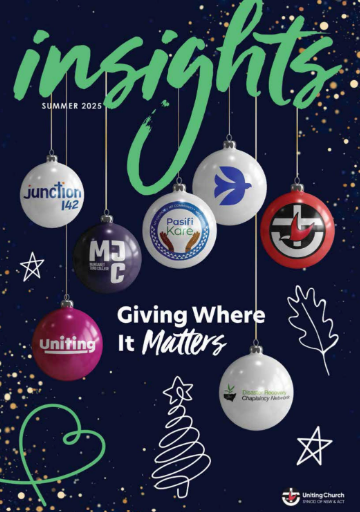Calling the shots: a guide to good photography
Before the event
- Remember a great photo is the best way to advertise or publicise an event.
- If you are planning to take photos at an event, make sure you designate a photographer so they are free to capture lively moments of interest.
- Think carefully about how the photo will be used. Is it a news story or a feature article? Remember good photography involves and engages the reader/viewer.
- If you are taking a photo at an event, consider taking shots from many different angles to ensure interesting coverage.
- If there’s no obvious photo opportunity within your event, consider putting one in. This could be an active or colourful scene, or a staged portrait shoot with key people. Conferences or workshops, for example, are notoriously un-photogenic. Photos from such events usually consist of people under fluoro lights speaking at a podium. Try to allocate a time where you can take people into natural light for a better portrait, or set up a separate shoot before the event, perhaps with props or a setting that relates to the conference theme. Why do you think people cut ribbons at opening ceremonies? Try come up with your own photo opportunities that can be used to promote your event.
Camera
- Above all else read the manual … and then read it again.
- Take shots in suitable DPI (check camera settings are set on the highest DPI): 300 DPI required for print production, 72 DPI required for the web.
What makes a good picture
- Tells a story
- Freshness
- Human interest
- Active and engaging subject matter
- Good composition
- Drama or quirk
Direct your subjects
- When taking portraits – closer is better
- Allow the subject to fill the frame
- When photographing people make sure your camera is at the same level as their heads, unless you are intentionally aiming for a creative shot
- People should be animated, try to avoid overly formal shots
- Be aware of what’s behind your subject
- Take lots of photos, use props if necessary, and look at the scene you are photographing from a variety of angles
What to avoid when taking a photograph
- Backs of heads
- People standing around looking bored
- Too many people in a picture
- Cluttered or busy backgrounds
- Poorly lit environments
- People standing in a straight line
- People speaking at a podium.
An easy guide to a decent basic portrait:
- Turn off your flash! Unless you have a good quality external flash, flash photography almost always looks bad. It bleaches people out, creates ugly shadows. If it is a dark room or the event is at night, flash can be unavoidable. If you are getting a blurry shot, turn the flash back on. But during the day, or in many situations, you can turn it off — and your photos will be much better. If your camera has an ISO setting, consider cranking it up to get clearer photos without the flash — but be careful not to take it above 800 if you’re hoping it will print large. ISO is the same as film speed (ASA) and like film, the higher it goes, the grainier it gets.
- Try put your subject in natural light. This could be outside. But a very useful thing to know is this: studio lighting goes to great lengths to try replicate window light. If you put your subject next to a window so the light falls on their face, and then frame the window out of the picture, you almost always get a nice portrait.
- Focus on the eyes, and where possible, try create “catch lights” in the eyes.
- Move in closer. Don’t be scared to fill the frame with the person. Your natural instinct will almost always be to back off a little more than you should.
- Try distracting the subject into a relaxed expression. If they are the nervous type, try letting them bring a friend along to chat while the shoot is taking place, or get ready to take a few photographs after they think you’ve finished shooting.
If you have a “P” setting on your camera, try that out rather than fully automatic.
Supplying the photograph
- Never embed a photo in a Word document – Word will compress the file and render it unusable for print publications.
- Consider setting up a Flickr account so you don’t have to email photos and clog the recipient’s inbox.